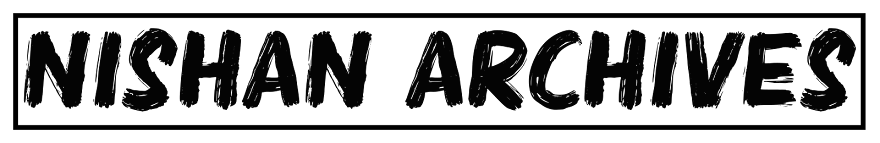Butterfly Kiss - With your faces less than a breath away, open and close your eyelids against your partners. If done correctly, the fluttering sensation will match the one in your heart.
Cheek Kiss - A friendly, "I really like you" kiss. Often the preferred kissing method of a first date. With your hands on your partner's shoulders, gently brush your lips across her cheek.
Earlobe Kiss - Gently sip and suck the earlobe. Avoid louder sucking noises as ears are sensitized noise detectors.
Eskimo Kiss - With your faces less than a breath apart, gently rub your noses together.
Eye Kiss - Hold your partner's head with both hands and slowly move their head in the direction you wish your kiss to go... then slowly kiss up towards your partner's eyes and give them a tender kiss on top of their closed eyes.
Eyelid Kiss - While your partner is resting/sleeping with eyes closed, very very gently kiss the spot right below their browbone. A very intimate kiss.
Finger Kiss - While laying together gently suck on their fingers. This can be very seductive and pleasurable.
Foot Kiss - An erotic and romantic gesture. It may tickle, but relax and enjoy it! To give a toe kiss by gently suck the toes and then lightly kissing the foot. It helps to gently massage the base of the foot while performing the kiss.
Forehead Kiss - The "motherly" kiss or "just friends" kiss. The forehead kiss can be a comforting kiss to anyone. Simply brush your lips lightly across the crown of their head.
Freeze Kiss (or Melt Kiss) - Experiment with this fun kiss. Put a small piece of ice in your mouth, then open mouth and kiss your partner, passing them the ice with your tongue. It's an erotic and sensual french kiss with a twist of cold.
French Kiss - The kiss involving the tongue. Some call this the "Soul Kiss" because the life and soul are thought to pass through the mouth's breath in the exchange across tongues. Surprisingly, the French call this "The English Kiss".
Fruity Kiss - Take a small piece of fruit and place between your lips (juicy fruits such as grapes, strawberries, small pieces of pineapple or mango are ideal). Kiss your partner and nibble one half of the piece of fruit while they nibble the other until it breaks in half, allowing the juice to run into your mouths.
Hand Kiss - Gently raise her hand to your lips. Lightly brush your lips across the top of her hand. Historically this kiss was performed with a bow, which showed deference to a lady.
Hickey Kiss - The object is not to draw blood, but to gently leave a mark that will prove your interlude was not a dream. This is often included in erotic foreplay.
Hostage Kiss - Cover your lips with tape and get your love's attention. When they come near, make noises like you're trying to tell them something and motion as if you can't get the tape off. Once they remove the tape from you to hear what you're trying to say tell them: "I've been saving my lips all day just for you!" Then kiss your love passionately!
Hot and Cold Kiss - Lick your partner's lips so that they're warm, and then gently blow on them. The sudden cold blast makes for a sensual explosion, and they will often try it on you next, as well as get very passionate.
Mistletoe Kiss - Surprise your lover by capturing them with a gentle holiday kiss under the mistletoe. This is also a good method for shyer individuals to steal a kiss from a potential lover.
Letter Kiss - Send your lover a kiss in a love letter by writing the letter x several times in a row at the bottom of a letter such as XXXXX.
Lick Kiss - Just before kissing, gently run your tongue along you partners lip whether it be the top or bottom one depending on the position of your lips. Very sensual.
Lip Sucking Kiss - When kissing gently suck on their lower lip. This can be very exciting.
Neck Nibble Kiss - Gently nibble up and down your partners neck. End with a gentle kiss on the lips.
Nip Kiss - This kiss can create a very erotic sensation. While kissing your partner, ever so gently nibble on their lips. You must be very careful not to bite to hard or hurt your partner. When done correctly, this kiss ignites wonderful sensations.
Reverse Lips Kiss - It involves standing above your lover and kissing them from over their head. This way, each kisser can take the hyper-sensitive bottom lip of thier lover in their mouths, and GENTLY draw blood to the surface of the lip by nibbling and sucking. A very sensuous, connecting kiss.
Searching The Cavern - Use the lips and tongue to gently tickle and kiss your lover's navel. Vary speeds and stroke to change sensation. Invigorating and intoxicating.
Shoulder Kiss - Simply come from behind, embrace her, and kiss the top of her shoulder. This is a sensual, loving kiss.
Sip Kiss - Take a small sip of your favorite drink. Leaving a little bit of it on your lips, kiss your partner. It is a unique way to create a sensual feeling and your partner will enjoy it.
Talking Kiss - Whisper sweet nothings into your partner's mouth. If caught in the act, simply say as Chico Marx, "I wasn't kissing her. I was whispering into her mouth."
Teaser Kiss - Starting on the forehead, a sweet short kiss on lips, then move up the arms up to her hand, kiss her hand, then come back up her arm, to her face and then lightly kiss her lips till she wants a passionate kiss.
The Buzzing Kiss - Gently place your lips against your lover's neck , behind their ear. Now, send a shudder through their skin by gently growling and humming, vibrating your lips and cheeks as you do so. Move up and down the neck, over the bones of the face and lips. Stimulating and erotic when done correctly.
The Whipped Cream Kiss - Dip your finger into some cool whip or whipped cream of your choice. Lick it off slowly, then embrace your partner and kiss them deeply letting their tongue slip over yours for a wonderfully sweet kiss. It's very seductive and passionate.
Tiger Kiss - Quietly sneak up behind your partner making sure they do not know what you are going to do. Out of the blue, grab them and gently bite their neck. Make sure to get a few good growls in too. This will surely surprise them.
Trickle Kiss - Take a sip of a favourite drink and trickle it slowly into partner's mouth while kissing.
Tongue Sucking - A variation of the French kiss. During an open-mouth kiss gently suck on your partner's tongue (not too hard because it may hurt). Very sexy :-)
Quickie Kiss - When you're in a rush. Often the nose gets it rather than the lips.
Vacuum Kiss - While kissing open-mouthed, slightly suck in as if you were sucking the air from your partners mouth. This is a playful kiss.
Wake Up Kiss - Before your partner awakes lean over and kiss their cheek and move over giving soft kisses until you reach their lips. Definitely a more than pleasant way to wake up!
Virtual Kiss - For Internet lovers. Send an e-card or a kiss via email with this symbol: :-*